Robotic Arm Control Using Computer Vision Perception
ROS | Python | Robotic Manipulation | Motion Planning | Computer Vision | Range Imaging
September 2020
Description
In This project, I programmed a robotic arm to "steal" a pen from my hand and throw it on the floor. I used computer vision to detect and locate the pen in the space, and motion planning to control a robotic arm.
Take a look at the project on my GitHub page.
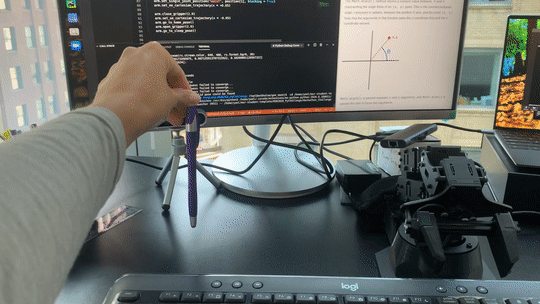
Pen recognition and grasping
Overview
This project contains 2 parts:
- A computer vision algorithm for recognizing the 3D location of a purple pen, using a D435i
depth-camera.
The software recognize the pen by its color, and locate its coordinate using the 3D camera. - Controlling a PincherX100 robotic arm to accurately seize the pen under varying conditions, and throw it on the floor.
Part I: Pen Recognition
In this part, I used computer vision packages (OpenCV) to analyze a video in order to find a purple pen. Then, I used the Realsense 3D camera to locate the pen's coordinates.
The following video is a demonstration of the pen recognition, where the left image is the color frame and the right image is the equivalent depth frame, as captured from the Realsense camera:
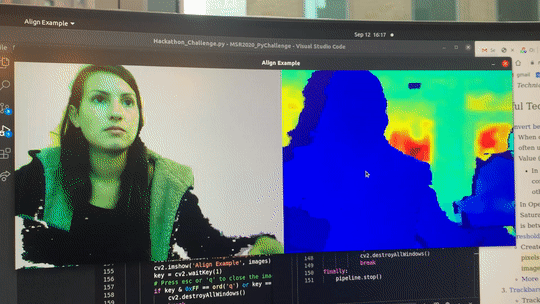
Pen recognition
Part II: Pen Stealing
In this part, I used the interbotix motion and control packages to move the arm to a specified coordinates and steal the pen.
The arm motion can be split to 4 steps:
- Move the arm to the specified coordinates with an open gripper. The coordinates of the pen found using the pen recognition on part I.
- Close the gripper on the pen.
- Move the arm to a location above the floor.
- Open the gripper and release the pen on the floor.
The following video is a demonstration of the pen seizing:
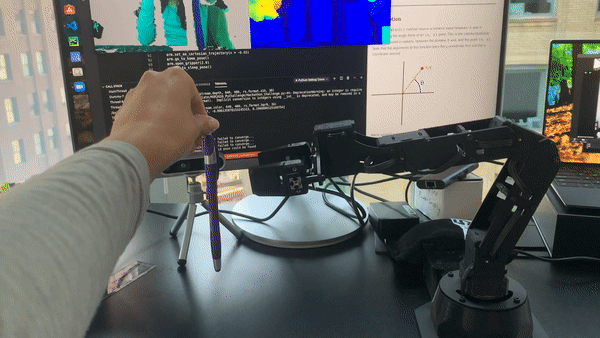
Pen grasping
Similar Projects
In a similar project, I used the same arm and 3D camera to locate, pick, and place objects in the environment, while avoiding surrounding obstacles.
Here is a little taste of this project:
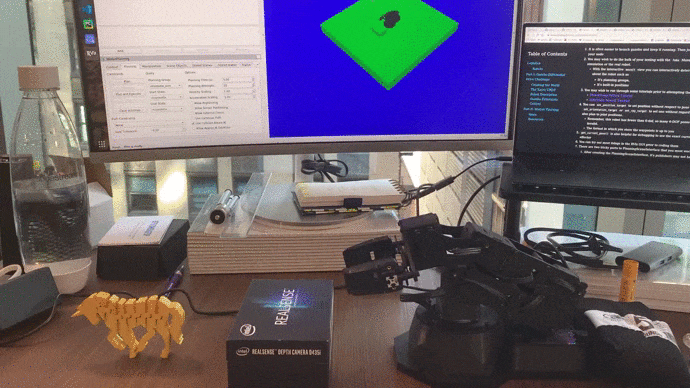
Pick and place while avoiding obstacles
Take a look at this project on my GitHub page.